You can add your own fields for the Client Setup, Provider Setup, Insurance Setup, and Transactions (i.e. Charges and Payments). So for example, if you need a field under the client setup for Preferred Contact Method, you can add it.
1. To add a New Field for Clients, first open the Client Setup screen for a client.
2. Go to the My Fields tab and click New Field.
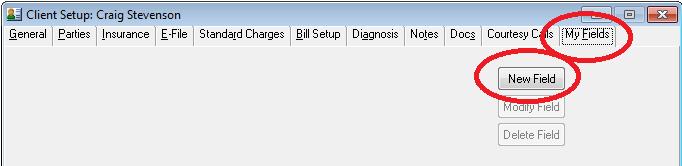
3. Next, enter a name for the field and the field type (text, date, number or currency). If you Check AutoFill, Office Therapy will build a pick list from values you enter. So, for example, if you add a Preferred Contact Method field and enter Cell Phone for one client, Home Phone for another, etc.., when you go to My Fields, those items will be available to select in a drop-down list. Click OK when done.
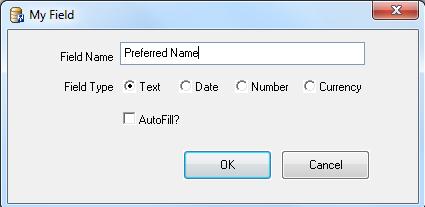
The New Field will now be available on the My Fields tab for the Client Setup.
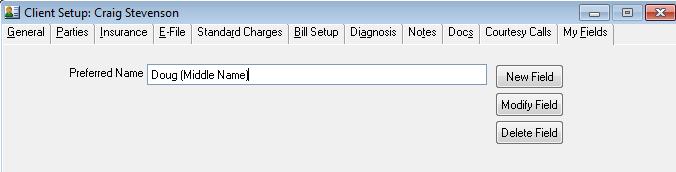
You can do the same for Providers, Insurance Companies, and Transactions.
Note: These are global fields and will show for all Clients, Providers, etc.. Also note, that if you change the label or name of the field after entering values for it and the meaning is different, previos data entered for that field will not fit the context.
