|
|
QuicDoc Pro - Can I hide patient names in QuicDoc?
| Reference Number: AA-00204 Views: 8276 Created: 01-16-2012 11:25 am Last Updated: 06-28-2018 02:49 pm |
0 Rating/ Voters
|
     |
You can hide the list of patient names in QuicDoc by clicking the icon to the right of the Find field in the top panel of the Patients window.
This will hide all of the patient names in the list except for the currently highlighted name.
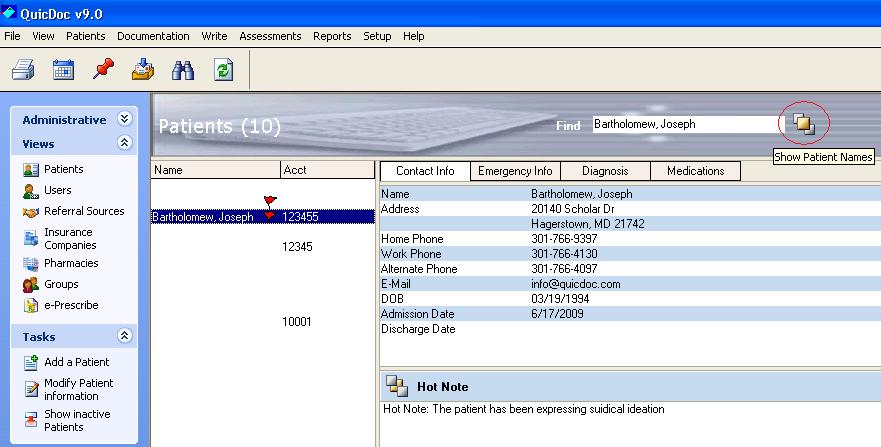
This functionality is also present in the QuicDoc Scheduler.
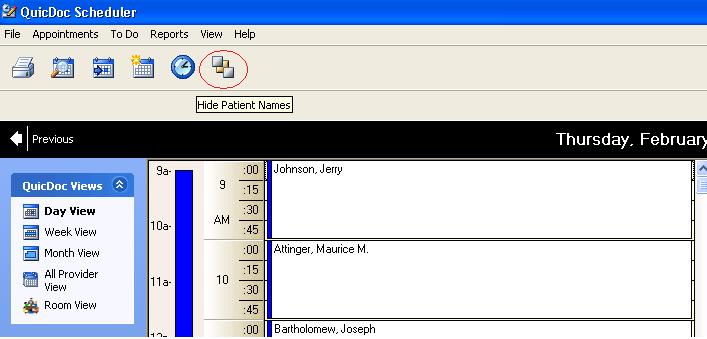

|
| |
| |
| |
|
|
|
|
|
