|
|
QuicDoc Enterprise - Setting up AccuMed Note Checker for QuicDoc
| Reference Number: AA-00205 Views: 7823 Created: 01-16-2012 11:26 am Last Updated: 06-28-2018 01:51 pm |
0 Rating/ Voters
|
     |
The AccuMed Note Checking function allows you to check for the existence of a note in QuicDoc when claims are being filed in AccuMed.
In order to setup the AccuMed Note Checker you need to do the following:
1) Check for the existence of the following Stored Procedure in Accumed’s database – QD_Note_Exists. This stored procedure calls a Stored Procedure in QuicDoc’s database called ASC_Note_Exists and passes it the Accumed patient ID, provider ID, and the note date for the note being checked.
Create PROC [dbo].[QD_Note_Exists](
@dbname varchar(60),
@notedate datetime,
@patid varchar(15),
@provid varchar(15))
AS
SET NOCOUNT ON
EXEC(@dbname+'..ACS_Note_Exists '''+@notedate+''','''+@patid+''','''+@provid+'''')
You may need to change the QuicDoc SP name and hard code the QuicDoc database name (e.g.
EXEC('QDDataSQL..Note_Exists '''+@notedate+''','''+@patid+''','''+@provid+'''')
2) Check for the existence of the stored procedure Note_Exists in QuicDoc’s database. This SP receives Accumed’s patient id, provider id and the note date and checks for the existence of a note for that provider, that patient, on that date. It returns the CPT of the note if it exists – Accumed then tries to match the CPT and if it matches, it determines that a note exists. The original SP only checked for individual notes; if you need to check for Group notes too, use this:
You can modify our SP as needed. For instance, if you only want to return individual notes, omit the 2nd Select. Or, if you only want to return signed notes, add a
check for signature to the query.
3) Finally, in the AccuMed application go to the Profiles menu and select System. Go to the Profiles item on the sidebar. Check EMR Check to check for the existence of a note when a claim is filed. Select EMR Note Block to prevent a claim from being files if there is no note. If unchecked, they will get a warning only, but will still be able to file the claim if there is no note.
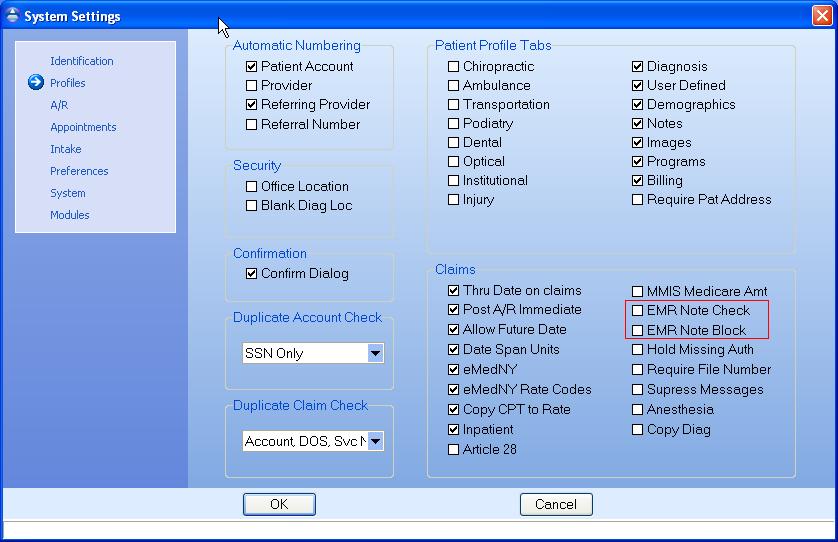
|
| |
| |
| |
|
|
|
|
|
