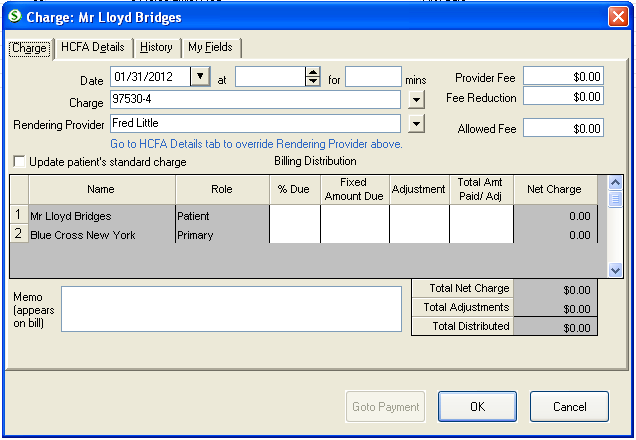Please note the below screenshots may differ than your Office Therapy which depends on your version however the steps on resolving the procedure code has stayed the same.
Possible Rejection Message
· Procedure Code is invalid
This rejection usually occurs because of an invalid procedure code setup in Office Therapy.
Office Therapy has two separate custom lists related to procedures –
1. Procedure Code list which contains all the procedure codes in the CPT format.
2. Charge Types list where the user can define their charge types for billing purposes. Each charge type is then tied to a procedure code, a place of service, a type of service and units, if any.
You can setup charge types with associated procedure codes as needed.
Ex. If you have want to create a custom charge for “97530 with 4 units” and track it as 97530-4. Here are the steps to follow:
- If you do not have the procedure code 97530 setup already, first setup the procedure code. Go to View > Procedure Codes, click Add and setup a new procedure code. Note, how the procedure code is setup as a 97530 and not 97530-4. This is because the value in the Procedure Code field is what will be output on your claim file, so please make sure that procedure code value is a valid CPT code.
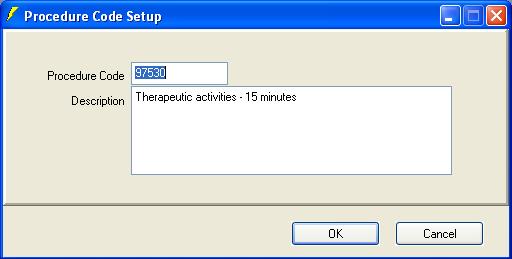
- Next setup the new Charge Type. Go to View > Charge Types, click Add and setup a new charge type 97530-4 and give it a description. Associate it with a Procedure code (CPT), number of units, and place and type of service.
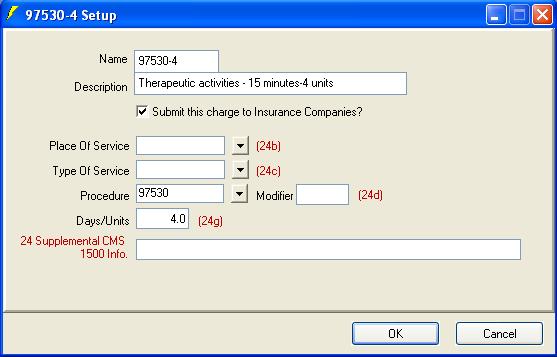
- Now, when you enter a charge or service, use the 97530-4 from the charge type drop-down. It will use the 97530 code indicated for the charge type for the claim.