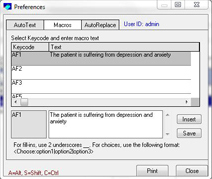Go to Setup>Auto Text and Macros. Click on the Macros tab on the top of the screen. Type your text for the macro into the keycode you wish to use. You will use the keycode to trigger your macro. The keycodes are abbreviations of hotkey shortcuts, so, for AF1 you would push and hold the Alt key and press F1 to insert the text at the position of your cursor.