Medications Are Automatically Set to Stop After the Length of the Prescription
Problem:
When using e-Prescribing, medications are set to stop after the length of the prescription, resulting in the medication not showing under Active medications.
Resolution
Change settings to not automatically set medication stop date. To change this, do the following:
1. Go to e-Prescribing interface
2. Select Options from the task bar at the top
3. Select Preferences – location (Note: You need Administrative Rights for e-Prescribing to access these Preferences*)
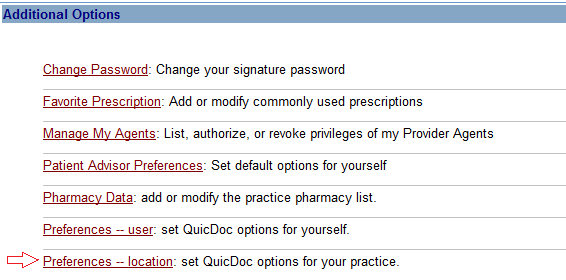
4. Set “Automatically set the medication stop date when the prescription has a set duration” to NO
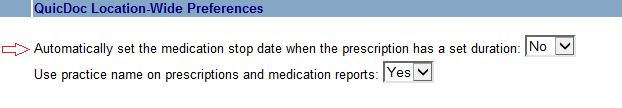
*Contact DocuTrac for information on getting Administrative Access
