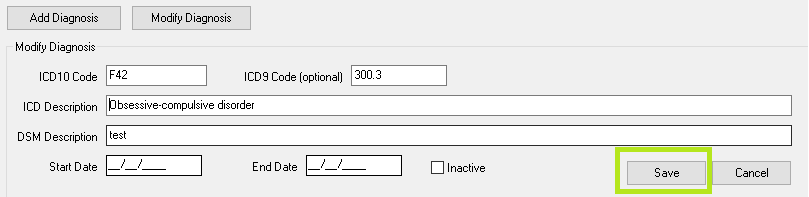To Add a Diagnosis:
1.
Sign into QuicDoc using SA or an admin account
2.
Go to Setup
menu, select ICD Listing, click on Modify ICD Listing
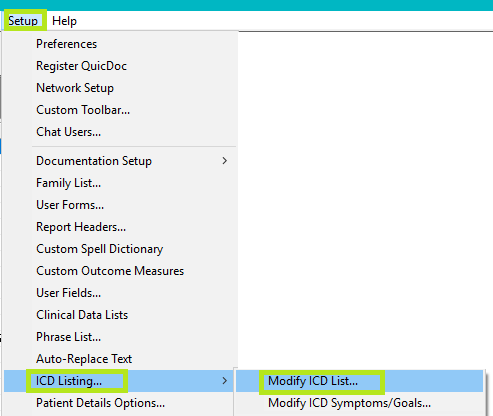
3. Click Add Diagnosis
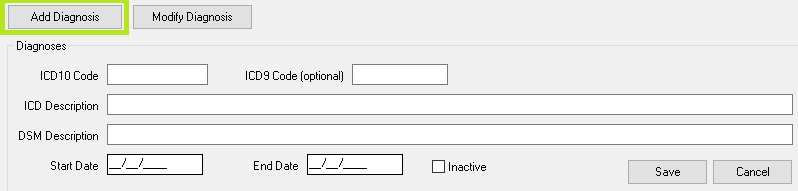
4. Type in the ICD 10 codes and ICD
Description. The optional fields
that can be field are ICD 9 Code, DSM Description, Effective Date, and
Effective End Date. Once it is all
completed, click Save.
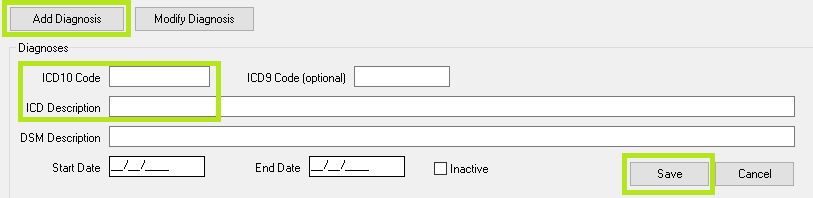
5. Click Ok
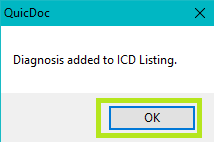
To Modify a
Diagnosis Code:
1. Search for the ICD code, select the one
that needs to be modified, and click
Modify ICD Description.
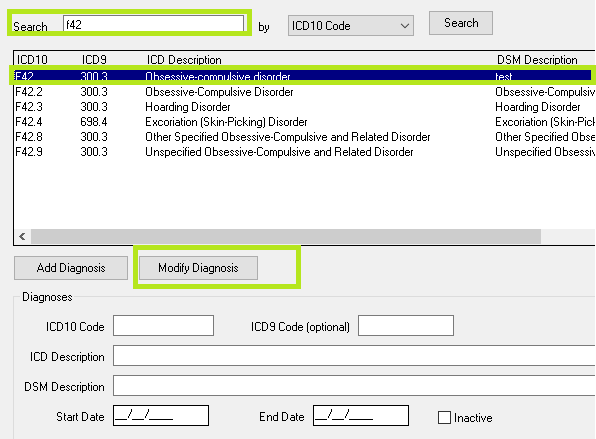
2. Make any changes then click Save.