|
|
QuicDoc Pro - How to create a Group
| Reference Number: AA-00460 Views: 4188 Created: 07-25-2018 11:08 am Last Updated: 07-25-2018 11:08 am |
0 Rating/ Voters
|
     |
Below will walk you through
on how to create a new Group. You must
be logged in as a sys admin to create a Group.
For assistance with modifying a Group, please click here.
Under View, click Groups 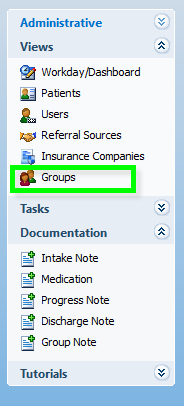
Under Task, select Add a group. 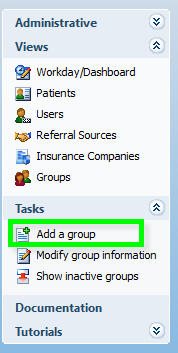
The following are required
fields: Group Name Leader Note Type
Group Members 
Click Add 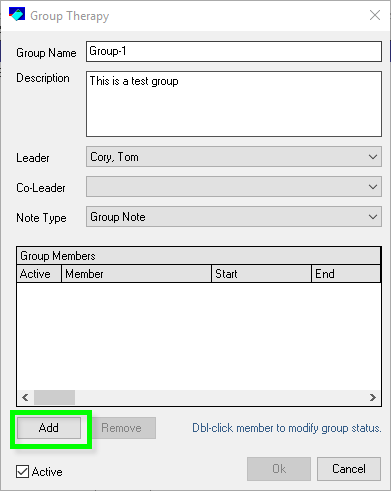
Drag and drop the patient to the member list. Once finish, click ok. 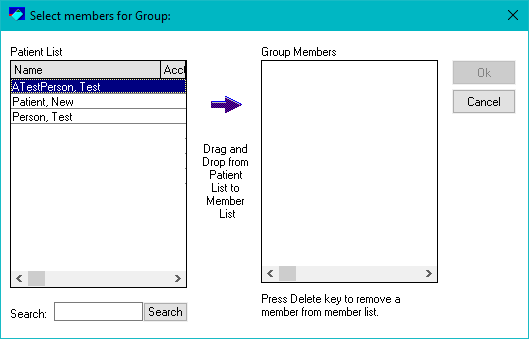
Once finish, click ok.
Your group will now show in the list. 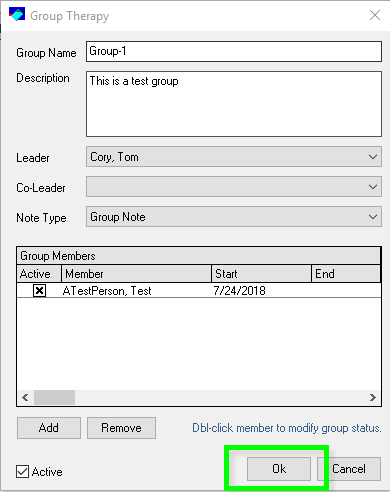
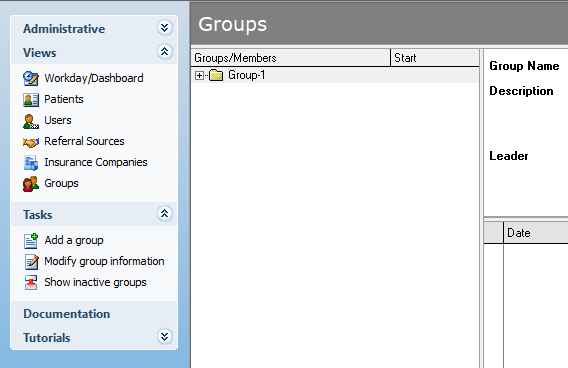
|
| |
| |
| |
|
|
|
|
|
