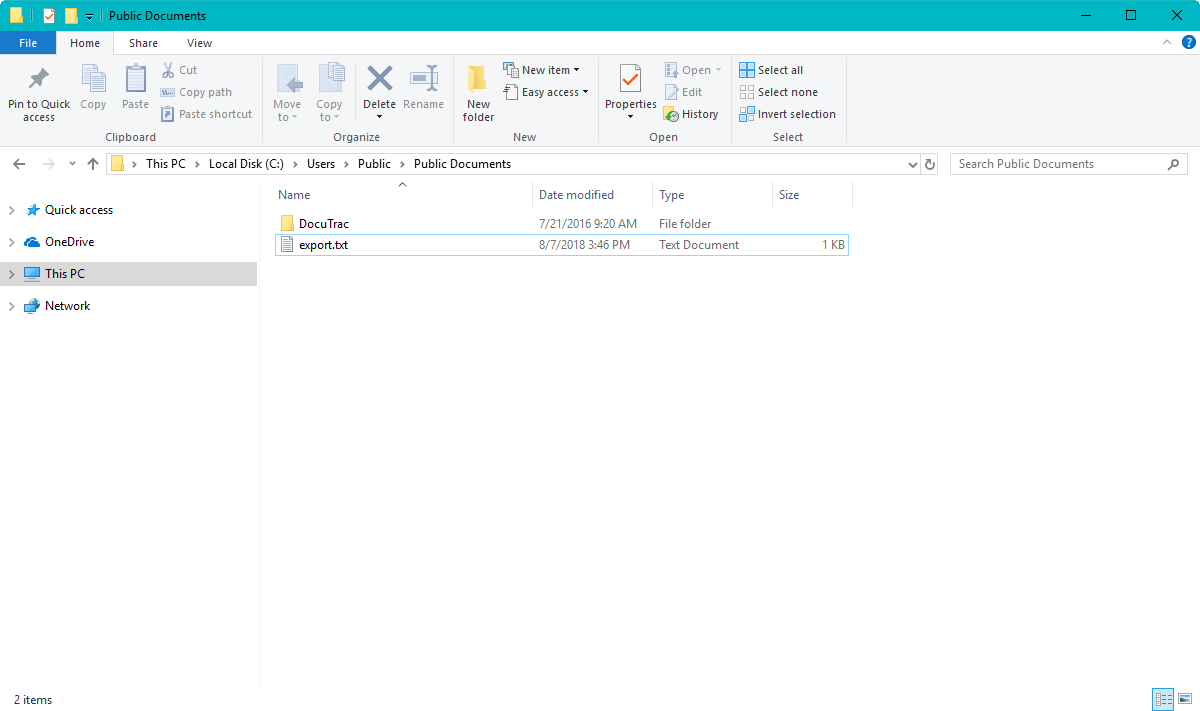You can export Client demographics from QuicDoc. This will guide you through on how to export
to a delimited text.
You will want to log into QuicDoc using an Admin
account. Once logged in, go to File and click on Data Exchange, then select Export
Delimited Text
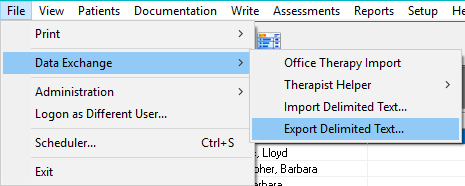
The Export Wizard will appear. Enter a File
name and location. Please
make note of the location as your file will save here. Click Next.
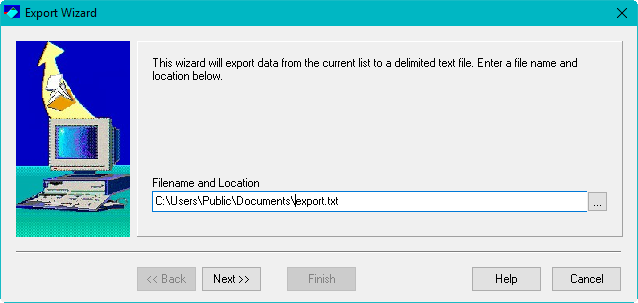
You can select all patients or individual patients. If you select individual patients, you can
hold shift key and select multiple patients. Click Next.
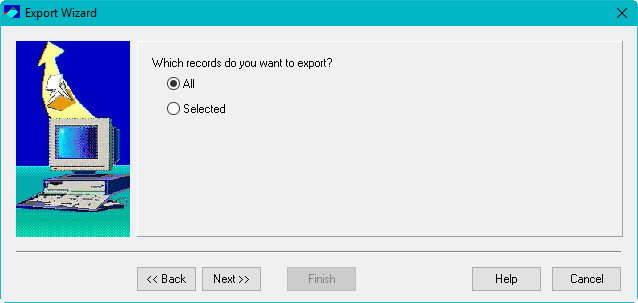
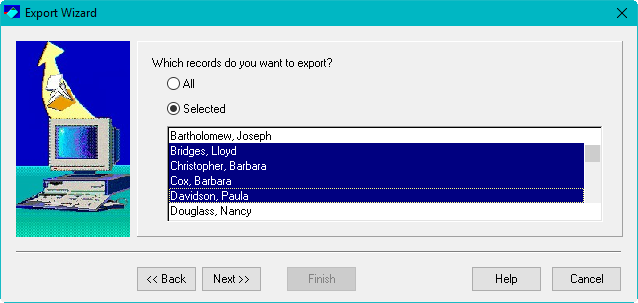
Next, Select Field Separator. By default Comma is selected. You may also export field names. Click Finish when completed.
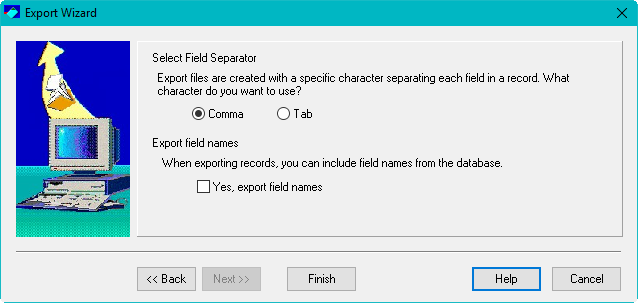
Go to the location you select on the first step to find the
file.