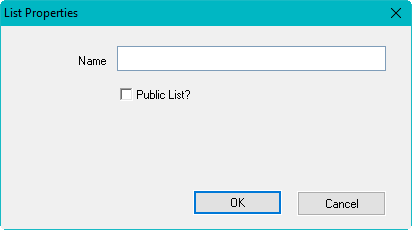To Add/Remove columns:
Right click on the list and select Add Column
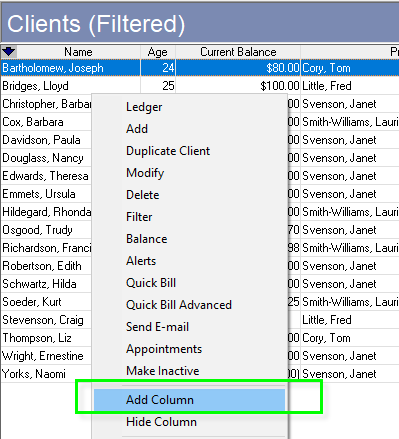
In the Select window, all fields not in use will be listed
in the Excluded column. Fields in use be
displayed in the Included Column.
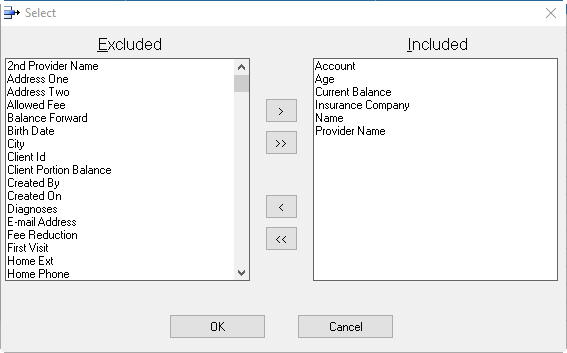
To add a field, highlight the column under the Excluded
column and use  to move it to the Included column. You may use
to move it to the Included column. You may use  which will move all the columns at once.
which will move all the columns at once.
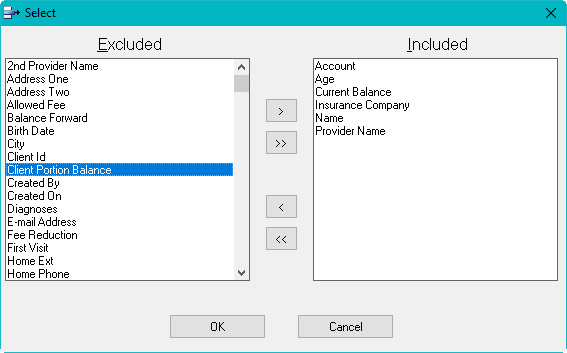
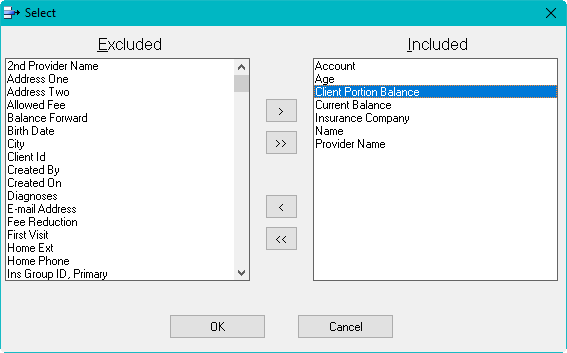
To remove a field, highlight the column under the Included
column and use  to move it to the Excluded column. You may use
to move it to the Excluded column. You may use  which will move all the columns at once.
which will move all the columns at once.
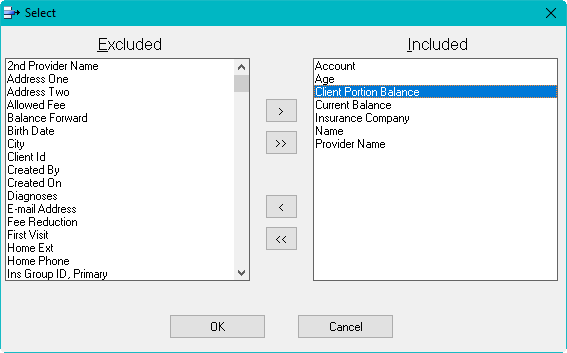
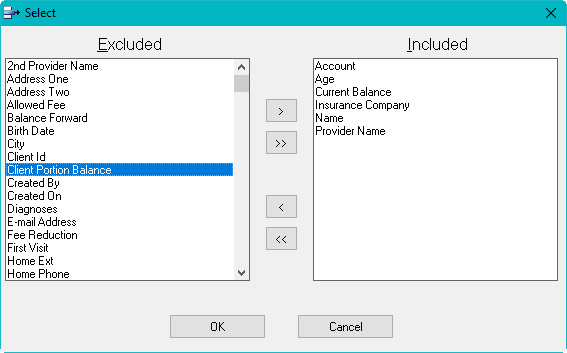
Once you are finished, click ok. You may save this list. Please note, you cannot overwrite the
<Standard> My List.
To Save a list, right click on list and select Save List As
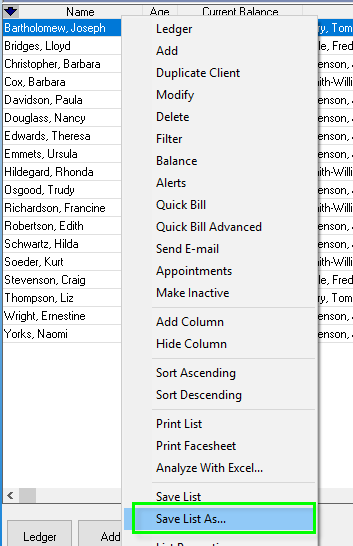
Give the list a Name.
The Public List is if you want other users to have access to this list. Click Ok when finished.