|
|
Office Therapy - How to reorder columns
| Reference Number: AA-00515 Views: 4386 Created: 10-16-2018 11:39 am Last Updated: 10-16-2018 11:39 am |
0 Rating/ Voters
|
     |
Left mouse click on the column heading, hold down the mouse
key. Drag the column to a new
location. Make sure to keep the hand
pointer hovered over the column heading when move the column otherwise the
column will not move. 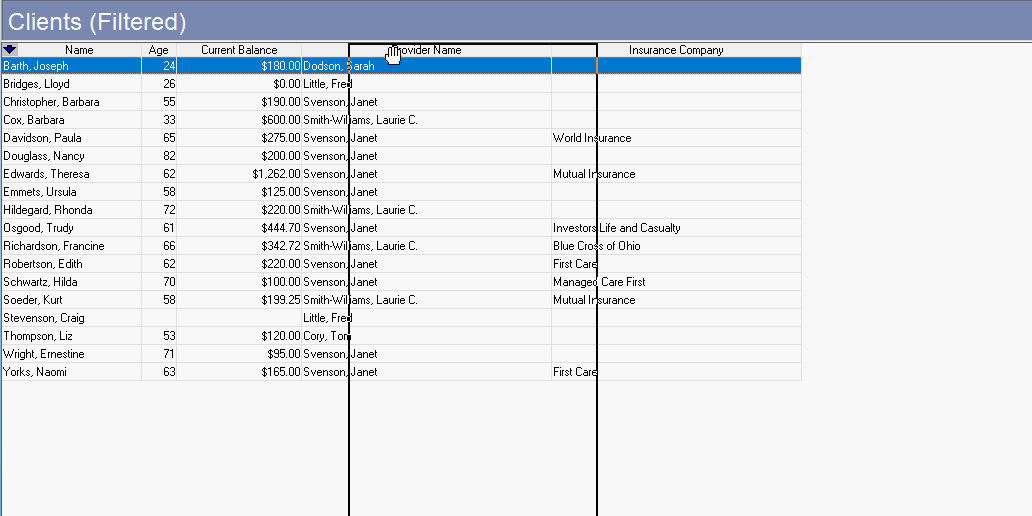
Once the column is in the desired location, release the left
mouse key.

|
| |
| |
| |
|
|
|
|
|
