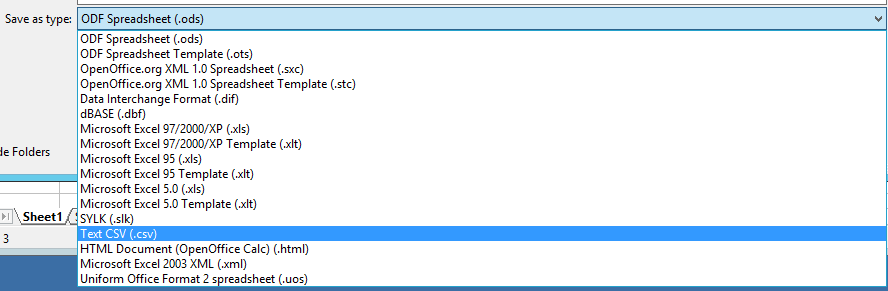Office Therapy - exporting records from Office Therapy
You may export patient demographics, provider’s
demographics, and insurance information however you cannot export financials
from Office Therapy.
To export data from Office Therapy it is recommended to add
and/or remove columns in the list. Once
you have added the columns, you will then export the list to Excel. Below are the knowledgebase articles on adding/removing
columns and exporting lists to Excel.
Office Therapy
- How to add and remove columns and saving My List
Office
Therapy - How to export lists to Excel
Please note: if the Excel spreadsheet is needed to import
into another software and you need CSV, you will need to save the spreadsheet
as a CSV file type. This can be found on
the ‘Save As’ message box.
Saving CSV on Client
Server:
You will want to choose the CSV (Comma delimited)(*.csv)
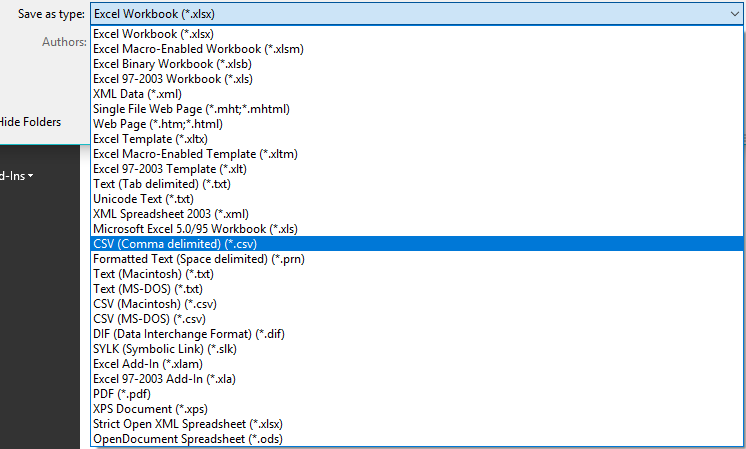
Saving CSV on Cloud:
You will save the spreadsheet on the Cloud as Text CSV (.csv). Please remember you will want to save this
file to your local PC.