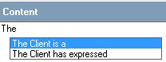QuicDoc Enterprise - Setting up AutoText
AA-00282
QuicDoc Enterprise has a great, time-saving tool called AutoText. You can set up AutoText phrases which can be entered 'as you type' for quicker, easier data entry.
When typing in the text fields in your notes or treatment plans, frequently used terms, once you’ve set them up, will automatically be listed as you start to type them. This allows you to select the text from the list, press enter and, voila - the text appears in your note.
How to Setup AutoText
From the Setup Menu, select AutoText and Macros and then add your frequently used short phrases.