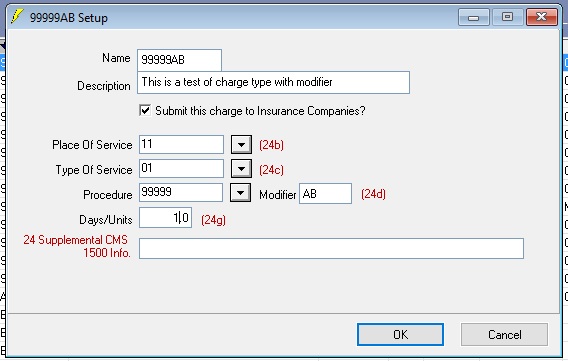Office Therapy - Setting Up a CPT Code with a Modifier
AA-00409
Setting up a CPT Code with a Modifier
1. Click on View menu. Select Procedure Codes
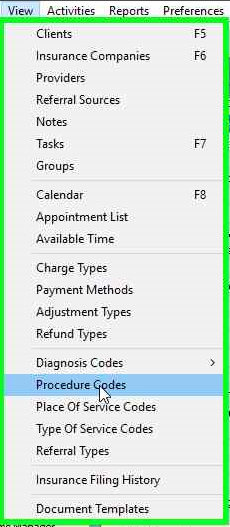
2. Click on Add button
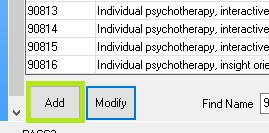
3. Enter the Procedure Code name and Description.
*Recommendation: You do not need effective and expiration dates. This is a user preference.
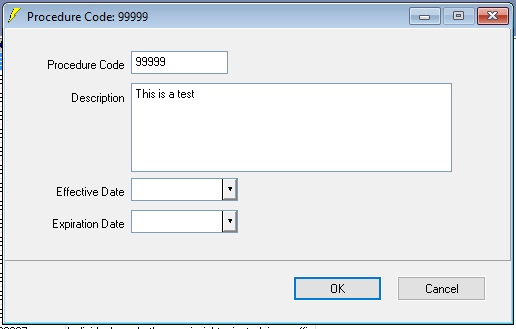
4. Click on View menu. Select Charge Types.
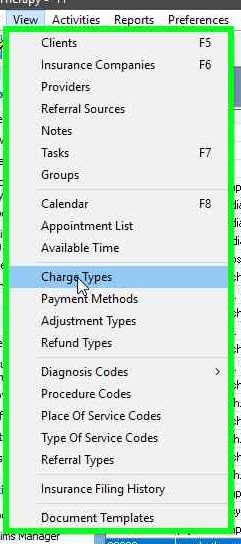
5. Click on Add button
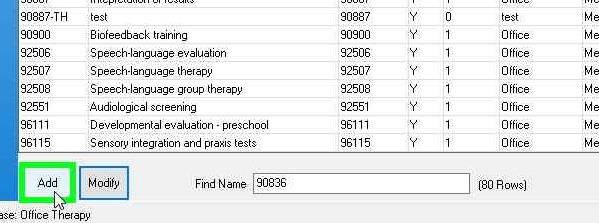
6. Fill out the fields. The Modifier will be placed in Box 24d. Click Ok.
*Recommendation: Use the modifier in the Name but not in the Procedure