|
|
Office Therapy - Errors in Billing Provider Address (Loop 2010AA)
| Reference Number: AA-00214 Views: 13626 Created: 01-16-2012 04:02 pm Last Updated: 06-28-2018 03:42 pm |
0 Rating/ Voters
|
     |
Possible Rejection Messages
- Billing Provider Address1 cannot be a PO Box or Lockbox Address.
- Billing Provider Address2 cannot be a PO Box or Lockbox Address.
With 5010, the Billing Provider Address you use on claims must be a physical street address. You can no longer use PO Box and lock box addresses as a billing provider address. Practices that wish to have payments delivered to a PO Box (or any address other than the Provider Billing address) can report that address in the Pay-To Address field. The Pay-To provider address is only needed if it is different than that of the billing provider.
In Office Therapy 10, the Billing Provider Address and PayTo Address information is dictated by the information setup on the Insurance Specific Provider Settings screen as shown below.
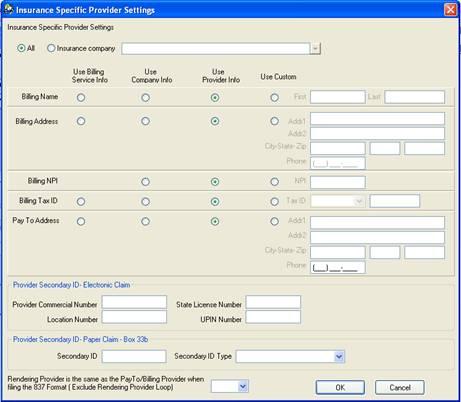
To avoid the above listed rejections make sure of the following
- If you select Billing Address to be “Use Provider Info” then ensure that the Providers Address setup on the Provider Demographics tab does not contain a PO Box or lock box.
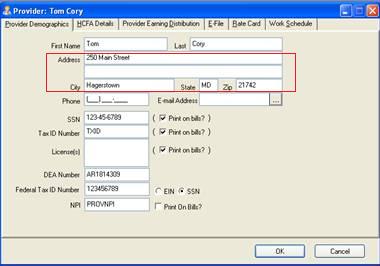
- If you select Billing Address to be “Use Company info” then ensure that the Company Address setup on the File>Administration>Maintain Company Information>Company Information tab does not contain a PO Box or lock box.
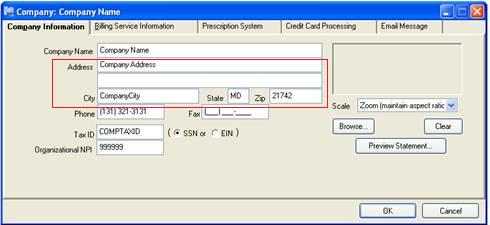
- If you select Billing Address to be “Use Billing Service Info” then ensure that the Company Address setup on the File>Administration>Maintain Company Information>Billing Service Information tab does not contain a PO Box or lock box.
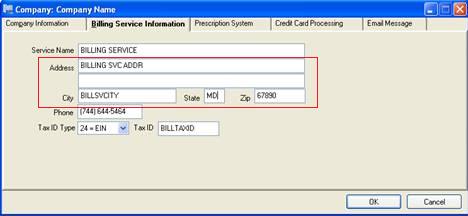
|
| |
| |
| |
|
|
|
|
|
