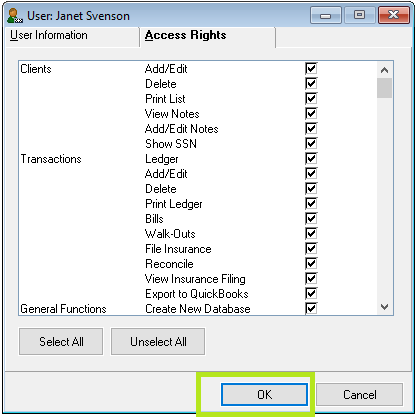For instructional video on creating users, click here.
In order to add users to Office Therapy, you must be logged on as a User with Master Access (i.e., a user with full administrative rights).
To add a new user, click the File menu and select Maintain User Accounts from the Administration item
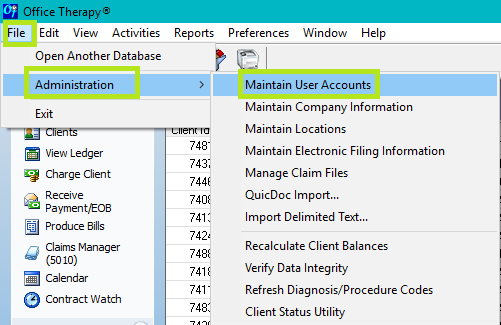
In the Users View, click Add at the bottom of the screen or right-click and select Add
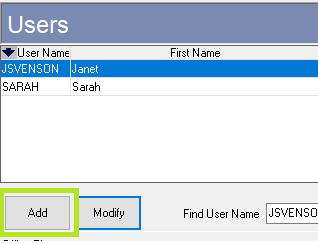
Enter a User Name (the name to use to logon), the
user's first and last names,
and a password.
Although you are allowed to create a user with no password however it is NOT advisable.
Be sure to use a strong password that uses a combination of upper and lower
case, numbers and letters. You can also
set the user to have Master Access. This would allow the user full administrative
rights such as setting up other users, deleting users, changing passwords and
access rights. You can also inactive and
active users.
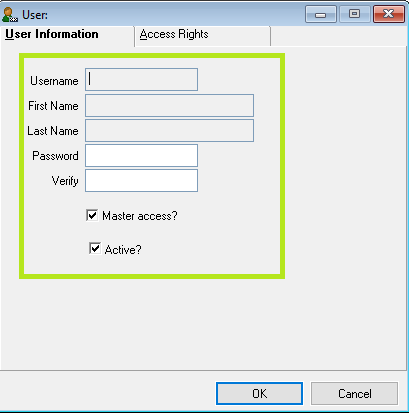
At least one User must have Master Access; otherwise, you will not be able to add users or make any changes in settings that can only be done by a user with Master Access.
Finally, click the Access Rights tab and
select access rights for the user. Users with Master Access will have full
rights so all options on this tab will be checked. Once finish, click Ok.