|
|
Office Therapy - How do I use my own stationery for statements in Office Therapy?
| Reference Number: AA-00297 Views: 8359 Created: 03-27-2012 02:01 pm Last Updated: 06-29-2018 09:51 am |
0 Rating/ Voters
|
     |
Question: How do I use my own stationery for statements in Office Therapy?
Answer:
-
Go to File > Administration > Maintain Company Information
-
On the first tab – Company Information, click on Browse on the right hand side of this screen.
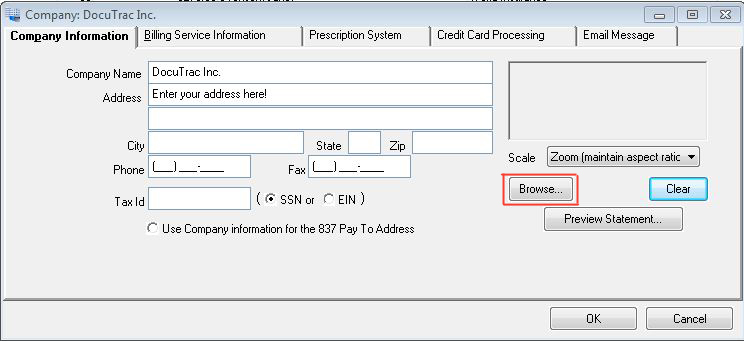
- Browse to a “Blank White” file. (This "Blank White" file is attached to this article for your use.) Once the “Blank White” file is inserted, it will show up in the box above the “Scale” drop down box shown here.
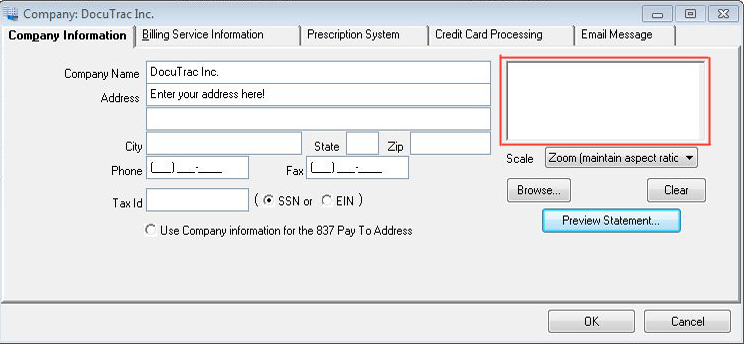
-
Once you have added this file, click on the Preview Statement button and the line will no longer appear on your statement.
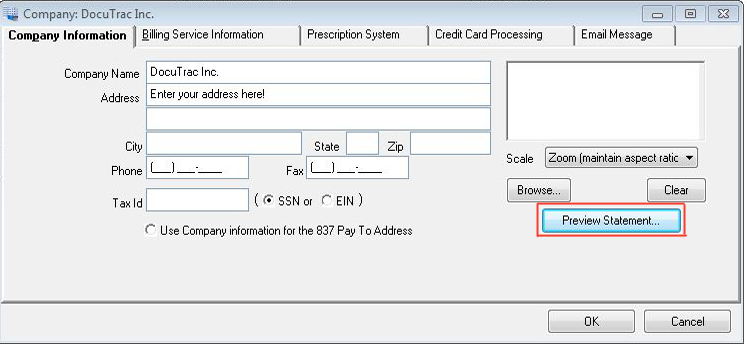
-
You can now start to use your own stationery.
|
| |
| |
| |
|
|
|
|
|
