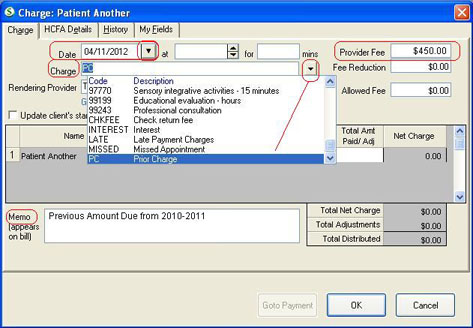When transitioning to Office Therapy from other billing systmes, you may wish to enter previous balances into Office Therapy. Assuming you have already entered your clients in the system, you can enter a previous balance for each client in the Charge Client window.

First select the client, and then click on Charge Client on the side menu bar to open the Charge window.
The Date field defaults to the current date. If you wish you can back date this entry by clicking the down arrow in the Date field.
Select the PC Prior Charge item from the drop down pick list in the Charge field.
Enter the prior amount due in the Provider Fee field.
If you have entered the Insurance Company for the patient, you can also enter the Insurance Comopany's part of the Prior Charge as well.
A Memo field is provided for a messge that appears on the client's bill with the charge amount.