|
|
QuicDoc Pro - How to assign a provider to a patient
| Reference Number: AA-00475 Views: 3922 Created: 08-02-2018 01:48 pm Last Updated: 08-02-2018 01:52 pm |
0 Rating/ Voters
|
     |
In QuicDoc, you can either assign the provider to see all
patients or you can individually select which patient the provider is assigned
too. To grant access to all patient to
a provider, click here.
Log into an admin account 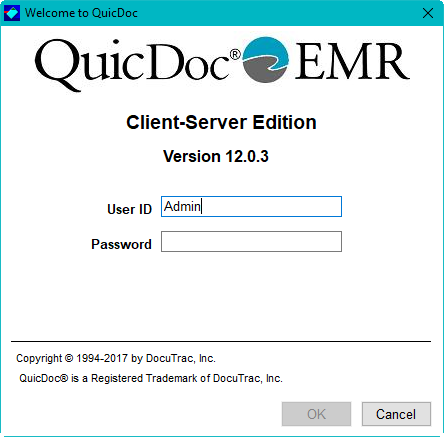
Highlight the patient, and
click on Modify
Patient information 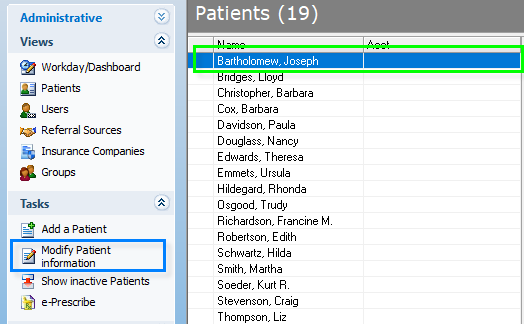
Select the Provider from
the drop down 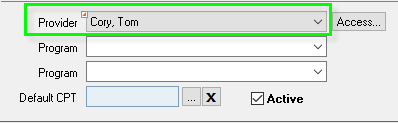
Repeat the above steps to assign the provider to patients
|
| |
| |
| |
|
|
|
|
|
