How to inactivate a client
The best practice is to remove a client from the list is to inactivate
their account. If you try to delete a
client that has notes, appointments, outcome measures, or signed notes you will
need to inactivate as it will not allow you to delete.
Please note: If you
need to purge data due to State and Federal regulations, please contact Sales
at 800-850-8510 and ask about the purge tool.
Fee required.
Log into QuicDoc using an Admin account
Make sure you are on the active Client list
Select the
patient
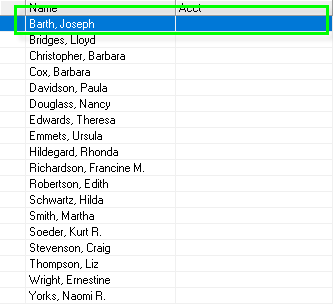
Under the Tasks, select Modify Patient information
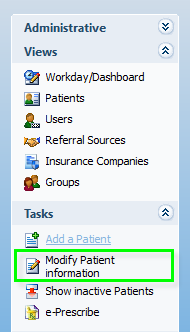
Un-check
the box next to Active
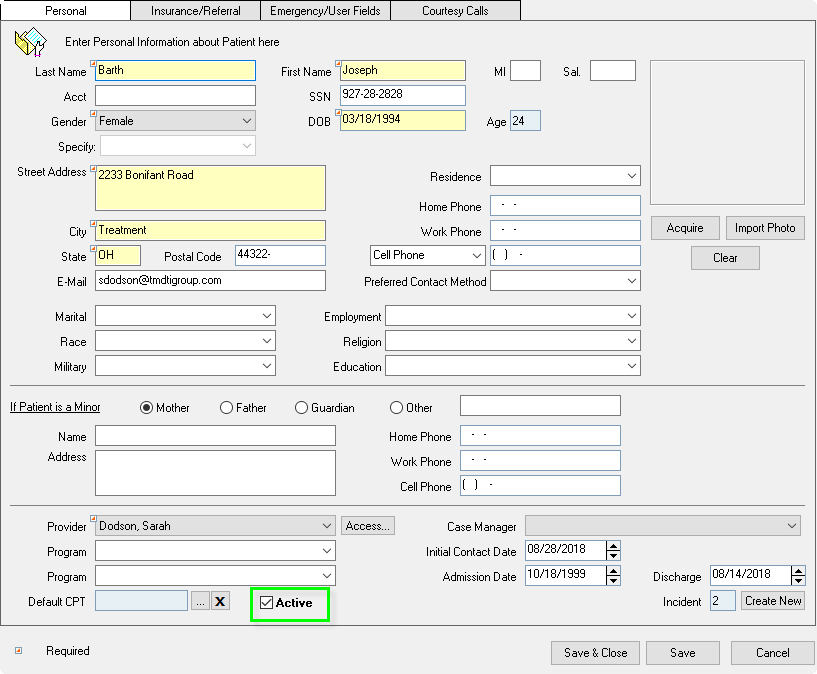
When you make a name inactive, it's removed from the active
list without deleting it or its associated information. Inactive items are
still accessible in inactive lists. You can make an inactive item active again
at any time.
To review inactive list:
On the left side menu, under Tasks, click on Show
inactive patients

Refresh the list if necessary by
clicking back and forth between the active and inactive lists.
