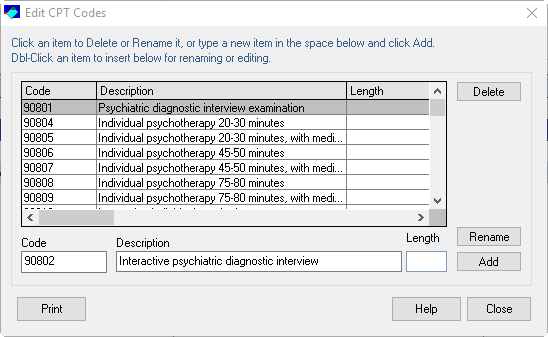You do not have to log in using a SA account to make CPT
code changes.
Under Setup menu,
select Clinical Data List
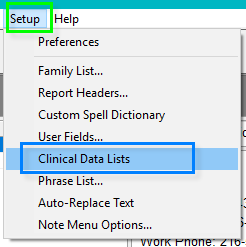
In the Clinical List, select CPT Codes and click on Select
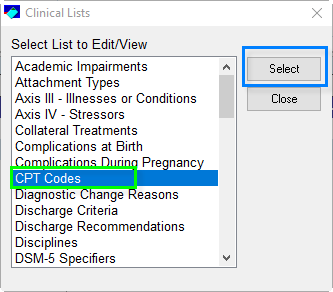
You may add, edit, or delete existing codes in QuicDoc.
To add new codes:
Type in the Code,
Description, and Length. Click Add.
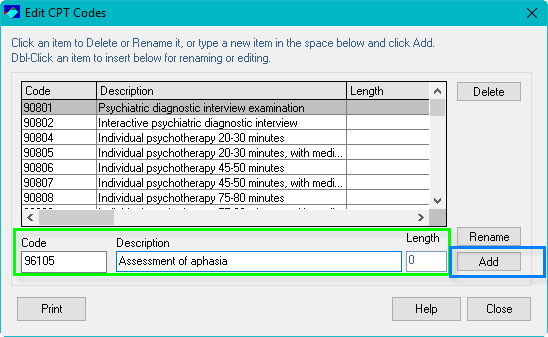
To edit codes:
Double click on the Code
in the list, it will populate in the section.
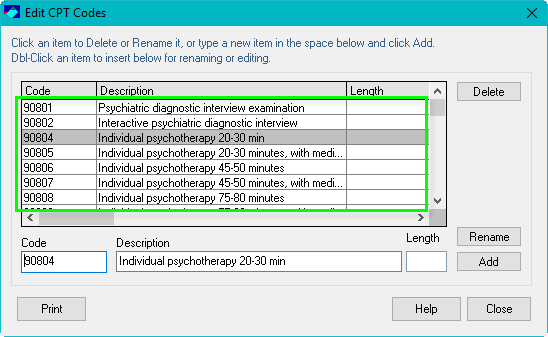
Edit the changes and once finish, click Rename
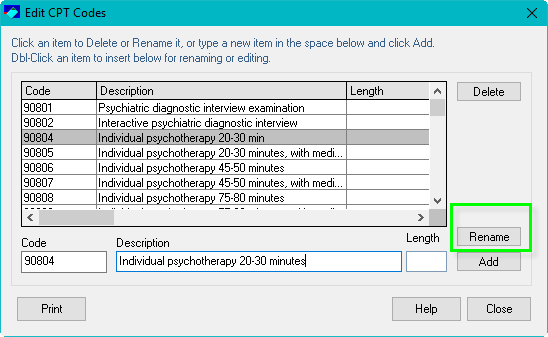
To delete codes:
Double click on the Code
in the list, it will populate in the section.
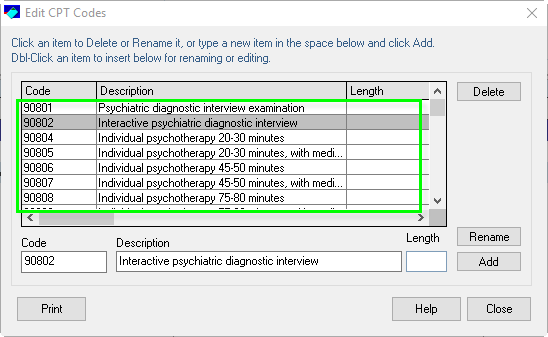
Confirmation message will appear, to confirm deletion click Yes, otherwise click No.
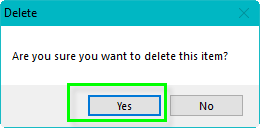
The code will be removed from the list