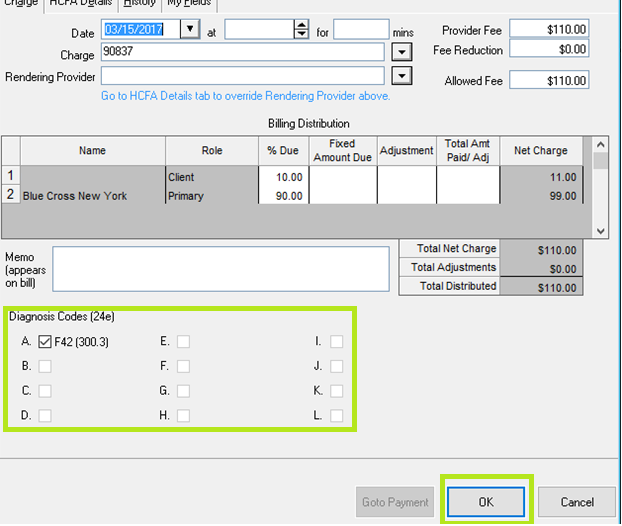If
an error message that states Missing ICD Diagnosis pointer or codes appears when trying to process a claim in
Claims Manager. Make sure to retrieve the patient(s) name before closing out of the error. Also, in the claim queue list, make note of all the date of services. Close out of Claims Manager before proceeding with the below.
Sometimes going to the patient ledger and opening the charge will resolve the error message. If there is already a diagnosis code setup for the patient, please see step 6.
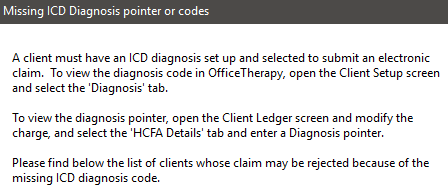
1.
Open the Patient’s Charge for the date of service that was being processed in Claims
Manager but failed to see if a diagnosis is set.
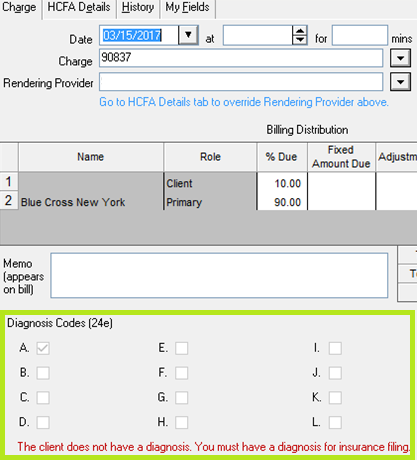
2.
Go to Patient’s
Setup then click on Diagnosis. Then click Add.
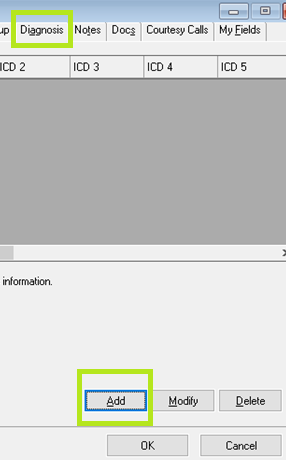
3.
Under the Diagnosis Date Range, make sure the
diagnosis begins and ends date is within the time frame of the charge. Reset
the date if need be. Click Next.
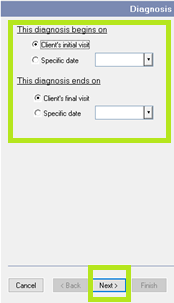
4.
Fill out the ICD-10 or click on ellipses to search for the ICD code. Click Finish.
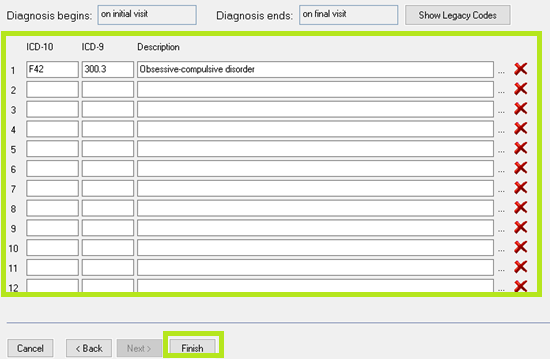
5.
Click Ok on
Patient’s setup.
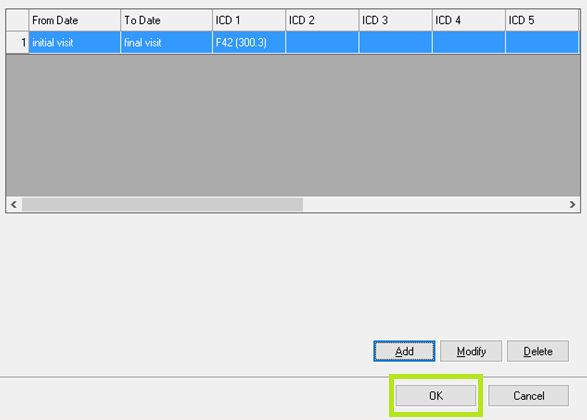
6.
Go back to the Patient’s ledger, open up the charge. Complete filling out the charge if need
be and make sure a diagnosis is set. Click Ok. Reprocess the claim.