|
|
Office Therapy - How to save a re-produced bill or walkout statement to PDF
| Reference Number: AA-00445 Views: 6447 Created: 06-05-2018 02:15 pm Last Updated: 06-29-2018 02:10 pm |
0 Rating/ Voters
|
     |
On the Bill Customization Option screen, click Finish. 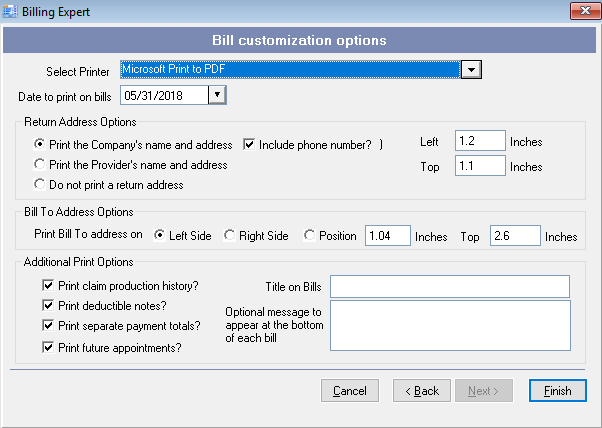
The Preview of the statement will show. You have two
options. The Print button will allow you
to print which also has the option to use the Microsoft to PDF or Microsoft XPS
Writer. The Send To button allows you to
save to PDF. You will need to have PDF
installed on the PC. 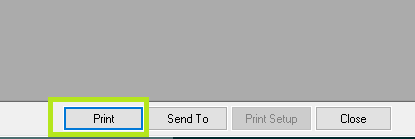

If you use the Print button, you can select the ‘Microsoft
Print to PDF’ or ‘Microsoft XPS Document Writer’. Once you select the option you need, Click Print. 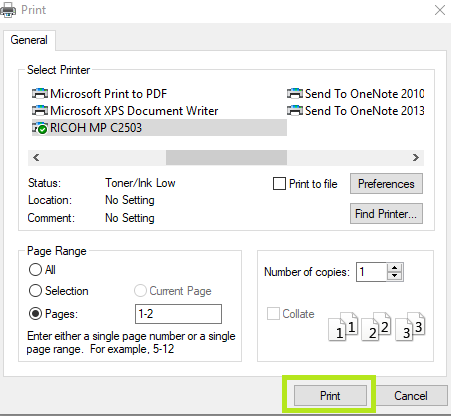
The Save as
dialogue box will appear for both the Print and Send To button. You can save the PDF to a location at your
choice. Input a filename and then click on Save. 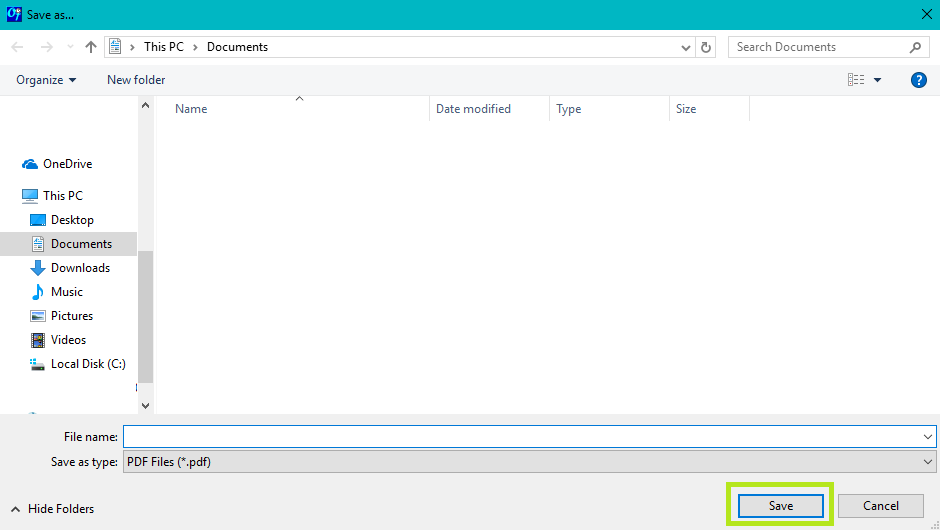
|
| |
| |
| |
|
|
|
|
|
