|
|
Office Therapy – how to extend the time in the calendar
| Reference Number: AA-00510 Views: 5959 Created: 09-19-2018 01:58 pm Last Updated: 09-19-2018 01:58 pm |
0 Rating/ Voters
|
     |
Go to the Calendar 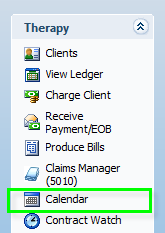
Right mouse click in the Calendar and select Calendar Properties 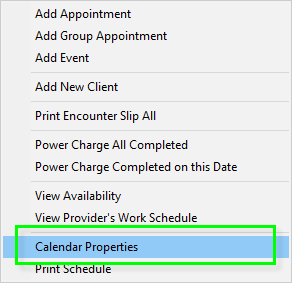
Under Time Scale, adjust the beginning and end of day. It is recommended to extend this out by 1
hour past your end date. (E.g. the office hours are 8:00 AM to 5:00 PM
however I extended my calendar from 7:00 AM to 6:00 PM.) 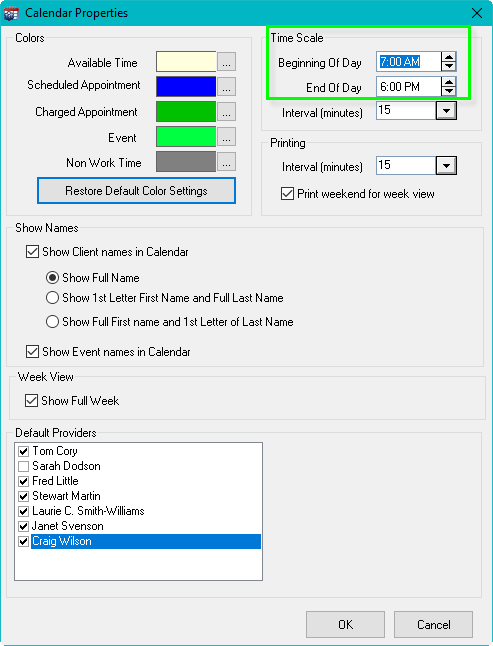
|
| |
| |
| |
|
|
|
|
|
