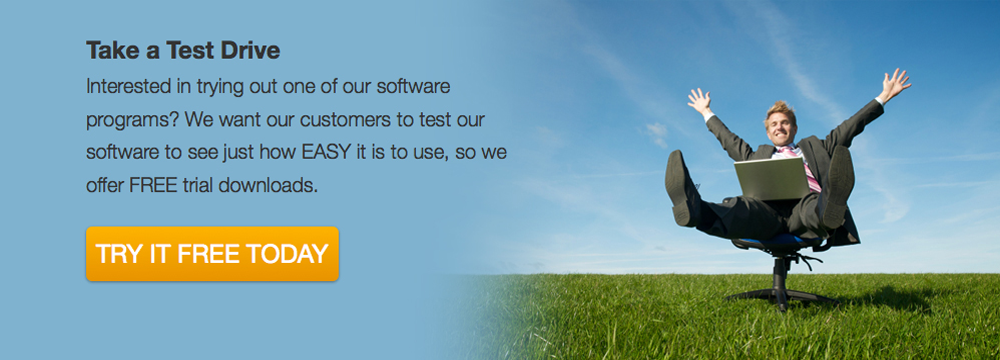Thank you for your interest in QuicDoc and Office Therapy. Follow the instructions below to download the software.
If you have a registered, earlier version of QuicDoc and/or Office Therapy, contact DocuTrac Sales to arrange for a demo of the latest version. Installing this evaluation version on the same PC or over an existing, earlier version of QuicDoc and/or Office Therapy may effect the operation of your registered version and will void your license and support agreement.
Use the links below to download the QuicDoc – Office Therapy trial.
You will have 20 uses of this fully functional software.
Easy Options
You can install the program on your PC or schedule an appointment with our Support Department for a free, remote assisted session during which a support representative will install the software on your PC for you and give you a brief overview of the operation. Whether you plan to install it yourself or schedule a time for us to install it for you, you may download the trial version using the links below. Please contact DocuTrac Sales at 800-850-8510 to schedule your free, no obligation remote session for installation.
If you plan to install the program yourself, please refer to the Installation Guides for step by step instructions. And, remember, if you need help at any point in the install process, help is a phone call away.
Installation Instructions: Download or open this link to read the step by step instructions.
Please refer to this guide for user logons for QuicDoc and Office Therapy. You will need those user id’s and passwords to access the programs.
QuicDoc – Office Therapy Trial Setup: Click here to download, save, and then run.
Once you have installed the program, feel free to contact our Sales and/or Support staff to answer any questions you may have.
We are sure you will agree that QuicDoc and Office Therapy are Easy to Learn and Easy to Use.
For more information on QuicDoc and/or Office Therapy in the Cloud, speak to one of our Sales representatives at 800-850-8510.