|
|
Office Therapy - How to set Box 29 to not print patient or insurance payments
| Reference Number: AA-00520 Views: 10626 Created: 11-29-2018 12:00 pm Last Updated: 11-29-2018 12:00 pm |
0 Rating/ Voters
|
     |
Click on Insurance
Companies under View 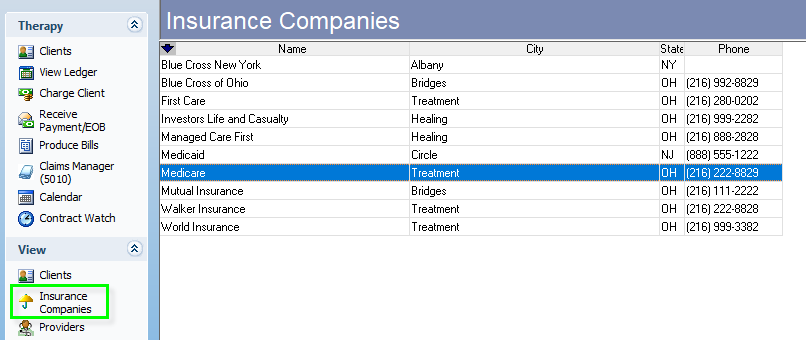 Select the Insurance
Company and click on Modify 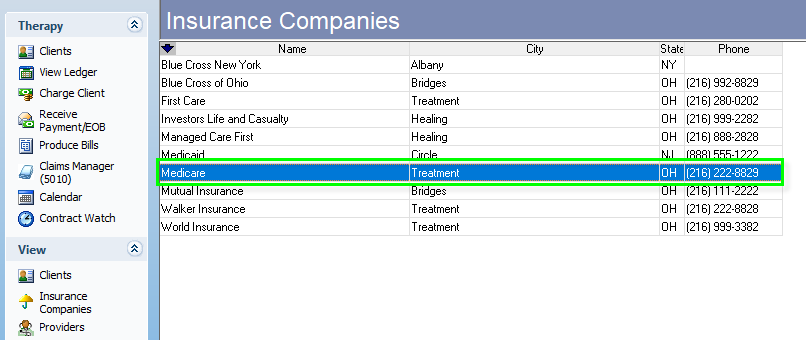
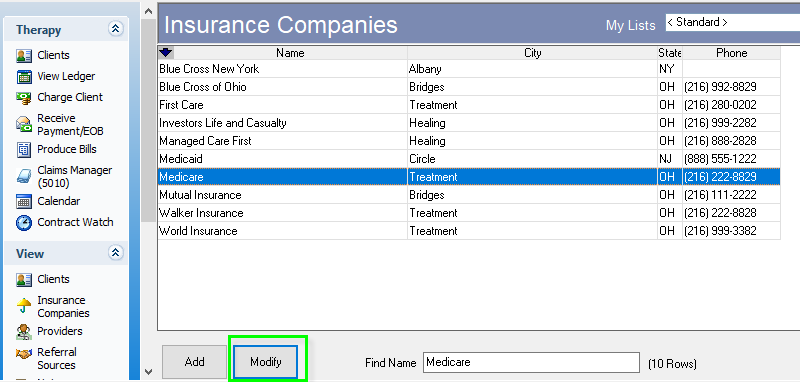
Click on the HCFA
Details tab 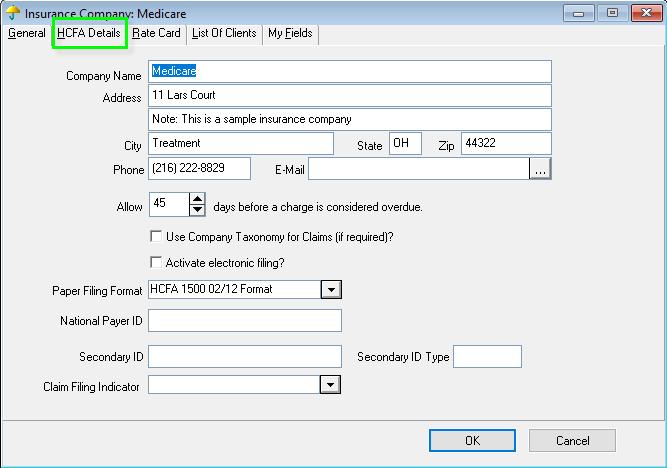
Select the drop down menus next to both primary and
secondary and click on the option you need. 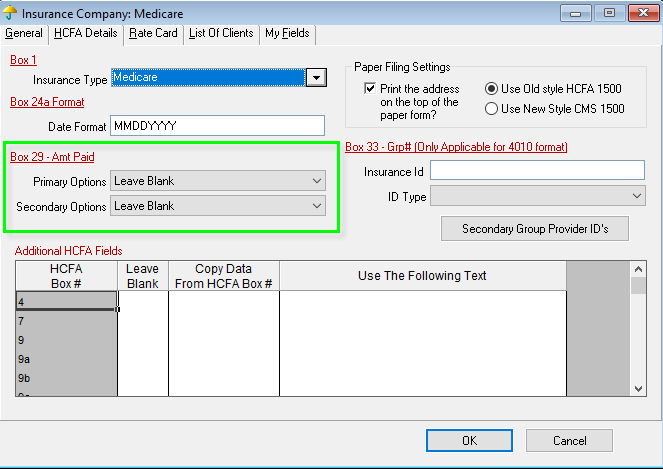
|
| |
| |
| |
|
|
|
|
|
